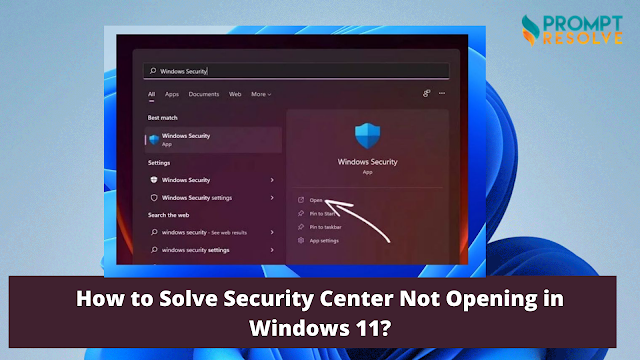How to Disable Sync Center Windows 10?
When you see a tiny green icon that displays “sync center” when you hover the mouse over it in the system tray, then it will show a Windows synchronization feature which is known as sync center. It is active and running on Windows operating system. If users don’t require the feature or simply want to remove the sync center icon, then users get the option for how to disablesync center Windows 10 by following the instructions. But before moving directly to disabling the sync center, let’s discuss what the sync center is. What is Sync Center? The Sync center is a feature in Windows 10 that will offer users to synchronize files between different devices in the same network. While using the sync center, users can sync files offline so that they can be available when the PC or source server is not connected to the proper network. If users want to activate the sync center feature, then sync icon will appear on the system tray on every startup task, and it will stay on until you dis...