Solutions to Resolve Reboot and Select Proper Boot Device Error in Windows 10
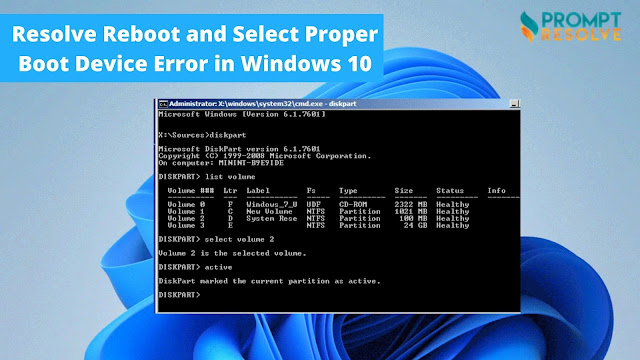
It is never a pleasant experience to turn on a computer that does not boot into your operating system. When a computer says "reboot and selects proper boot device," it usually means the computer's basic input/output system (BIOS) cannot locate the boot device containing its operating system. The black screen error message "reboot and select proper boot device" occurs for many Windows 10/8/7 users. Various causes may lead to this error, such as corrupted system files, a failing hard drive, or a messed-up boot sequence. So, now, let's look at the various solutions to know how to solve reboot and select proper boot device . Steps to Solve "Reboot and Select Proper Boot Device" Error in Windows 10 Below is the list of the most effective ways to solve reboot issues and select boot devices in Windows 10. Follow them exactly for quick access to your operating system. 1. Check the Power Cable Connecting Your Hard Drive Disk When your p



