Simple Process to Reinstall Windows 11 Operating System
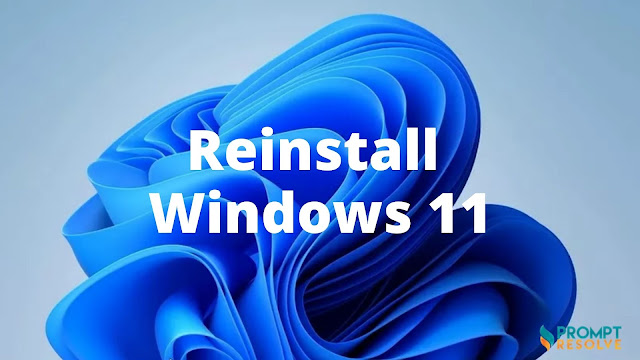
The process of reinstalling an operating system requires you to specify various options based on the configuration of the machine. You should consider reinstalling your system if you have been experiencing problems with the PC, if you are giving away your PC, or if you wish to remove bloat ware and malware from your machine. So, in this blog, you will find the adequate steps on how to reinstall Windows 11 OS. Steps to Reinstall Windows 11 Operating System You may be confused if you have never reinstalled Windows before. Since there are several ways to reinstall Windows, here we have given one of the easiest processes to reinstall the operating system by creating bootable USB with the use of Rufus software. • First, visit the Rufus website and click on the most recent version to download it. • After downloading, double click the file to install software on your computer. • Now, plug in the USB, and Rufus will automatically select it. Else choose the desired drive by clicking on th

